
|
Tin Học >> Hệ Thống - Mạng >> Quản Lý và Bảo Trì Windows Sever
||
 Phân Tích Thiết Kế Hệ Thống Phân Tích Thiết Kế Hệ Thống
 Bảo Trì Hệ Thống Bảo Trì Hệ Thống
 Thông Tin Di Động Thông Tin Di Động
 Quản Lý và Bảo Trì Windows Sever Quản Lý và Bảo Trì Windows Sever
 An Toàn Bảo Mật Thông Tin An Toàn Bảo Mật Thông Tin
 CCNA CCNA
 Microsoft Exchange Server Microsoft Exchange Server
 Cơ Sở Điều Khiển Tự Động Cơ Sở Điều Khiển Tự Động
 Windows Server Windows Server
Có 17 bài trong 2 trang (10 bài/trang) và bạn đang ở trang 1.
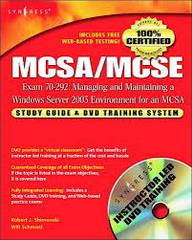
Your network consists of a single Active Directory domain. All network servers run Windows Server 2003 Service Pack 2 (SP2). You need to use Windows Backup to restore files to a shared folder located on a file server. The restore must maintain all the file versions saved by users since the last backup. What should you do? A. Restore the files to their original location and select the Replace existing files option. B. Restore the files to their original location and select the Replace existing files if they are older than the backup files option. C. Restore the files to an alternate location. Copy the files to the shared folder and choose to overwrite the files with duplicate file names. D. Restore the files to an alternate location. Copy the files to the shared folder and choose not to overwrite the files with duplicate file names. 
Your network consists of an Active Directory domain named contoso.com. You have a domain controller named Server1 that runs Windows Server 2003 Service Pack 2 (SP2). From Windows Backup, you run the Backup Wizard and select the All information on this computer option. You need to restore the data contained in the Netlogon share on Server1. You must achieve this goal by incurring the minimum amount of downtime. What should you restore? A. system state B. %programfiles%\common files\microsoft shared folder C. %systemroot%\ntds folder D. %systemroot%\sysvol\sysvol\contoso.com\scripts folder 
You have a Web server named Server1 that runs Windows Server 2003 Web Edition Service Pack 2 (SP2). Server1 contains a Web site named Intranet. You notice that you can open the Intranet Web site as a Web folder. You need prevent all users from opening the Intranet Web site as a Web folder. What should you do? A. Disable the Index this resource option. B. Disable the Directory browsing option. C. Disable the Enable HTTP Keep-Alives option. D. Disable the Enable default content page option. 
You have a file server that runs Windows Server 2003 Service Pack 2 (SP2). You need to track the amount of disk space used by each user on the server. What should you do? A. From Performance console, create a counter log. B. From the properties of each volume, enable quotas. C. From the Event Viewer console, create a new log view. D. From the Local Security Policy, enable auditing for object access. You have a server named Server1 that runs Windows Server 2003 Standard Edition Service Pack 2 (SP2). Server1 contains 4 GB of RAM and four processors. Users report that Server1 is slow. You run a performance report. The report displays the results shown in the following table. 
Your network consists of a single Active Directory domain. You have a member server that runs Windows Server 2003 Service Pack 2 (SP2). Your need to manage domain user accounts from the member server. What should you do? A. Install Windows Support Tools, and then run lusrmgr.msc. B. Run control userpasswords2. Use the advanced user management option. C. Run mmc.exe and then add the Active Directory Users and Computers snap-in. D. Install the Management and Monitoring Tools components, and then run compmgmt.msc. You have a server that runs Windows Server 2003 Service Pack 2 (SP2). An administrator named Admin1 reports that when he tries to manage your server remotely by using the Computer Management console he receives the following error message. 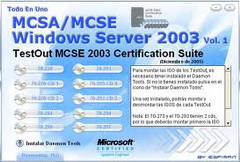
Your network consists of a single Active Directory domain. You have 10 Web servers run Windows Server 2003 Service Pack 2 (SP2). You need to archive all of the application event logs for all the Web servers. The archived logs must contain all information from the original logs. What should you do? A. Connect to each Web Server by using Event Viewer. Save the Application logs as the CSV file type. B. Connect to each Web Server by using Event Viewer. Save the Application logs as the Event Log file type. C. On each Web server, open the Security Configuration and Analysis snap-in, analyze the computer, and then export the settings. D. Run Security Configuration Wizard for each Web Server. Save the data to an .inf file. 
You have a server that runs Windows Server 2003 Service Pack 2 (SP2). A server application creates report files. The application saves the report files in a folder named Report. A service account is listed as the owner of all report files. You need to assign ownership of the report files to a user in a department named Audit. You must achieve this goal by using the minimum amount of administrative effort. What should you do? A. Rewrite the application. B. Create a scheduled task to run Attrib.exe. C. Create a scheduled task to run Icacls.exe. D. Use the Advanced Security settings to change the owner of each file. 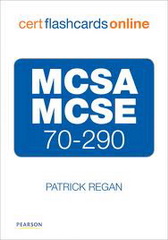
You have a terminal server named Server1 that runs Windows Server 2003 Service Pack 2 (SP2). Windows Firewall is disabled on Server1. Server1 has two network adapters named NIC1 and NIC2. Both network adapters are connected to the same network segment. The IP address for NIC1 is 192.168.1.11. The IP address for NIC2 is 192.168.1.12. You regularly connect to Server1 by using Remote Desktop Connection. The NIC1 network adapter fails. You attempt to establish a Remote Desktop connection to 192.168.1.12, but the connection fails. You successfully connect to 192.168.1.12 by using Windows Explorer. You verify that IP filtering is disabled and that no IPSec policies are assigned. You need to ensure that you can establish Remote Desktop connections to Server1. What should you do? A. From Windows Firewall, enable the Remote Desktop exception. B. From Terminal Services Manager, modify the RDP-TCP settings. C. From the properties of NIC1, modify Internet Protocol (TCP/IP) 
Your network contains a file server named Server1 that runs Windows Server 2003 Service Pack 2 (SP2). Server1 is configured as shown in the following table. A user named User1 belongs to the Helpdesk group and the Support group. You need to configure security to meet the following requirements: .Prevent User1 from changing files and folders in the Apps share. .Allow User1 to open and run applications in the Apps share. What should you do? A. On the Apps share, assign User1 the Read share permission. B. On the Apps folder, deny User1 the Write NTFS permission. C. On the Apps folder, deny User1 the Modify NTFS permission. D. On the Apps folder, assign User1 the Read & Execute NTFS permission. Your network consists of a single Active Directory domain named contoso.com. All servers run Windows Server 2003 Service Pack 2 (SP2). The domain contains a domain Distributed File System (DFS) root named DFSroot. The network contains the offices shown in the foll 
You have a stand-alone server that runs Windows Server 2003 Service Pack 2 (SP2). You attempt to log on to the server by using the Administrator account and receive the following error message. You need to log on to the server by using the Administrator account. What should you do first? A. Restart the server in Safe mode. B. Restart the server by using the Last Known Good Configuration option. C. Log on to another stand-alone server as an Administrator. D. Log on to the server by using an account that is a member of the Power Users group. You have a stand-alone server named Server1 that runs Windows Server 2003 Service Pack (SP2). A user attempts to connect to the server by using Remote Desktop Connection and receives the following error message. You need to ensure that the user can log on to the server by using Remote Desktop Connection. What should you do? A. On Server1, modify the Remote Control settings for the user account. B. On |