
|
Tin Học >> Hệ Thống - Mạng >>
||
 Phân Tích Thiết Kế Hệ Thống Phân Tích Thiết Kế Hệ Thống
 Bảo Trì Hệ Thống Bảo Trì Hệ Thống
 Thông Tin Di Động Thông Tin Di Động
 Quản Lý và Bảo Trì Windows Sever Quản Lý và Bảo Trì Windows Sever
 An Toàn Bảo Mật Thông Tin An Toàn Bảo Mật Thông Tin
 CCNA CCNA
 Microsoft Exchange Server Microsoft Exchange Server
 Cơ Sở Điều Khiển Tự Động Cơ Sở Điều Khiển Tự Động
 Windows Server Windows Server
Có 540 bài trong 54 trang (10 bài/trang) và bạn đang ở trang 12.
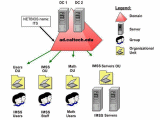
Theo bạn, trong Active Directory Domain Services Password Policies có thể được cấu hình cho những nhóm người dùng riêng biệt trong một group hay Password Policies có thể được cấu hình cho những nhóm người dùng riêng biệt trong một OU hay Password Policies có thể được cấu hình cho những nhóm người dùng riêng biệt trong một domain? 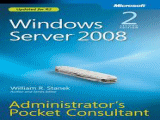
Theo bạn, thành phần Configuration trong Server Manager bao gồm các công cụ Local Users and Groups, Task Scheduler, Windows Firewall with Advanced Security, WMI Control và Services hay Local Users and Groups, Task Scheduler, Windows Firewall with Advanced Security, WMI Control, Services và Device Manager ? 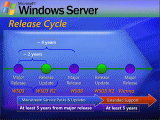
Theo bạn, để hủy kích hoạt khả năng cập nhật tự động, bạn thực hiện lệnh cscript scregistry.wsf /AU 1 hay cscript regedit.wsf /AU 1 hay cscript scregedit.wsf /AU 1 hay cscript registry.wsf /AU 1 ? 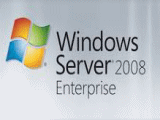
Theo bạn, để cấu hình khả năng cập nhật tự động (Automatic Updates) trên Server Core, bạn sử dụng một file script đặt tại C:\Windows\System32 có tên là scregedit.wsf hay regedit.wsf hay scregistry.wsf hay registry.wsf? 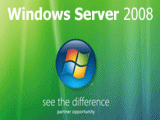
Theo bạn, lệnh dùng để hiển thị chỉ mục (index) của card mạng mà bạn muốn thiết lập là net user interface ipv4 show interfaces hay netsh interface ipv4 show interfaces hay netsh internal ipv4 show interfaces ? 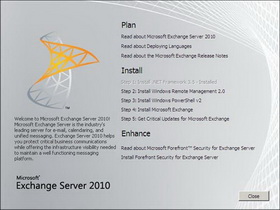
A new mailbox is created at 9 A.M. Users of Microsoft Office Outlook Web Access are able to see and use the new mailbox in the global address list (GAL) at 10 A.M. Users of Outlook Anywhere are not able to see the new mailbox in the GAL until the next day. You need to configure the Exchange Server 2010 computer to allow users of Outlook Anywhere to see a new mailbox in the GAL within four hours after the mailbox is created. What should you do? A. Enable Web-based distribution for the offline address book (OAB). B. Enable Public Folder distribution for the offline address book (OAB). C. Enable support for Outlook 2003 with Service Pack 2 or later clients on the offline address book (OAB).... 
Your company merges with Contoso , Ltd. Each companys mixed e-mail system includes Exchange Server 2003 servers and Exchange Server 2010 servers , and Outlook 2003 clients and Outlook 2010 clients. Currently your company has a single remote SMTP domain for *, which is configured with the Allow none option. You need to configure the delivery of out-of-office (OOF) messages to the contoso.com domain, and you must ensure that no users outside of the two merged companies can receive OOF messages. What should you do? A. On the remote domain *, select the Allow external out-of-office only option. B. On the remote domain *, select the Allow external out-of-office and out-of-office set by Outlook 2003 or earlier clients and set on Exchange 2003 or earlier servers option. C. Add a new remote domain for *.contoso.com, and select the Allow external out-of-office only option. 
An Exchange Server 2010 Hub Transport s erver named ExchHub1 fails. You build a new Hub Transport s erver named ExchHub2 to replace ExchHub1. After service is restored , you want to recover all e-mail messages that remain in the mail.que database on ExchHub1. You perform the following actions on ExchHub2 . Flush all messages from the existing q ueue on ExchHub2 . Copy the mail.que database from the hard disk on ExchHub1 to C:\recoveryQueue on ExchHub2. You need to complete the recovery of the mail.que database from ExchHub1. Which actions should you perform on ExchHub2?....... 
You plan to install the Hub Transport server role on an Exchange Server 2007 Mailbox server named Exch1. The installation must occur during nonbusiness hours. You verify that Exchange Server 2010 is installed on Exch1 at C:\Program Files\Microsoft\Exchange Server. A copy of the Exchange installation files is located in the C:\InstallFiles custom directory. You create a new file named install.bat in the root directory of drive C. You need to schedule the installation of the Hub Transport server role on Exch1. What should you do? A. In the install.bat file, type the following command: "C :\InstallFiles\Setup" /mode Install /roles HubTransport Create a scheduled task to run the executable. B. In the install.bat file, type the following command: "C: \Program Files\Microsoft\Exchange Server\Setup" /mode Install /roles HubTransport Create a scheduled task to run the executable...... 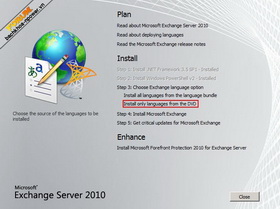
You are performing a new installation of Exchange Server 2010. You complete the installation of a Hub Transport server named ExchHub1 and an Edge Transport server named ExchEdge1. You need to configure the e-mail routing to meet the following requirements . Configure ExchHub1 to route Internet e-mail to ExchEdge1. Configure ExchEdge1 to route e-mail between your Exchange organization and the Internet. Which two sets of actions should you perform? (Each correct answer presents part of the solution. Choose two.) A. On ExchHub1, create a new Send connector named Hub Edge. Add the * domain as an address space and specify to use DNS to route e-mail automatically. Add ExchHub1 as a source server. B. On ExchEdge1, open the Exchange Management Shell. Export a new Edge Subscription file. C. On ExchEdge1, create a new Send connector named Edge - Internet....... |